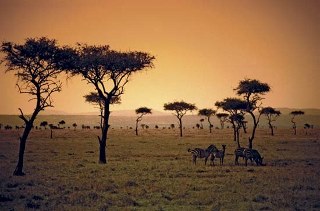Designing Offline WebQuest using PowerPoint Presentation
Internet
for language learning provides many benefits such as providing intrinsic
motivation to students, giving authentic material resources, and improving
reading and writing skills. One of language learning program utilizing internet
is WebQuest. Webquest is mini-projects in which a large percentage of the input
and material is supplied from the internet. It is an inquiry lesson plan that
requires students to express, apply, and present information which they obtain
from internet. Webquest is potential for second language learning because as a
pedagogical strategy, it provides the students a chance to use the target
language in form of reading web pages which can develop students critical
thinking and writing production of task. Webquests is related to task-based
learning, as the students have to deal with amount of specific information on
the web and perform a task. The task is a piece of classroom work which
involves learners in comprehending, manipulating, producing or interacting in
the target language. In frame of task-based learning, webquest offers chances
to students to learn certain or integrated skill by completing the task.
Further, Stoks (2002) suggested that by engaging in a WebQuest students
increase their language comprehension and do problem solving through language
learning facilitated by WebQuest. In addition, it provides access to online
resources while scaffolding the learning process to encourage order thinking
and in some extent WebQuest brings together the most effective instructional practice
into one integrated learning activity. To gain the benefits of webquest for EFL
learners it is important to design appropriate Webquest to be applied in EFL
context.
WebQuest
Dodge
first defined a WebQuest as “an inquiry-oriented activity in which some or all
of the information that learners interact with comes from resources on the
Internet” (1995:1). Webquest is a scaffolded learning structure which provide
authentic task and World Wide Web links to investigate for transforming
acquired information into more sophisticated understanding (March, 2003). It is
an inquiry-based learning activity that requires students to process, apply and
present information which they obtain from the web.
Webquests allow learners to engage in
activities that encourage social interaction and collaboration (learner-media,
learners-learners, learners-teacher) so they have opportunities for
communication (reading and writing) in the target language.
Components of
Webquest:
Introduction
|
To give background information on the topic
and reasons why the topic is worth investigating
|
Task
|
To set the context through the steps required to
complete task
|
Process
|
To outline necessary steps to assist learners in accomplishing the
task. It guides the learners through a set of activities and research tasks
using a set of predefined resources
|
Resources
|
To provide online resources (in Process) in clickable form
which is active links to websites pre-selected by teacher within the task
document.
|
Evaluation
|
To establish everything the criteria to evaluate the final task.
These criteria usually come in the form performance and language levels, where students can do self-assessment
|
Conclusion
|
To summarize what students have learned from the Webquests and
encourages students to apply what they have learned in their local context
|
(Dodge,
1995)
Webquest
offers scaffolding to help learners complete the task independently. It refers
to the amount of help available to learners; tools that help language learners
move along in the process of learning and accomplish an assigned task. Dodge
categorizes the tasks on Webquest Taxonomy comprises retelling, compilation,
mystery, journalistic, design, creative product, consensus building,
persuasion, self-knowledge, analytical, judgment, and scientific.
Webquest and task-based learning
To
discuss about WebQuest and task-based learning it deals with
social-constructivism. Vygotsky (1978) develops
what Piaget suggests about environment influence in active learning process,
actually comprises social environments such as teacher, peers, media etc. He argues that learners need a help to
fulfill the ZPD (zone proximal development) for constructing new knowledge from
other which has more. The help is what Bruner calls ‘scaffolding’. It is an
instructional strategy which ensures that the learners take control of the
task.
Social
constructivism allows learner-centered learning, peers collaboration as well
learners-media, scaffolding. This enables language teachers to integrate
WebQuest in task-based learning. Task-based
learning is intended the learners use their real life needs and activities as
learning experiences. The
task is an activity that may have specified objective undertaken as part of an
educational course or at work. In other words by completing the tasks the
learners are hoped to be able to do the real-world task successfully in certain
context.
Another
reason for the integration is that students have to deal with amount of specific
information on the web and perform a task. The task of Webquest require the task types: problem
solving and decision making as well involves multiple skills and subskills,
such as reading a passage for comprehension and then doing something with the
information that has been read, for making a decision or solving a problem. WebQuest provides Internet which contains instant L2
input (not just written text, but also multimedia that could help develop
multiple skills).
The design of Savannah Safari WebQuest
Before
designing the webquest a teacher should pay attention to procedures and some
principles:
Steps for
designing webquest:
-
Selecting topic, goal and task (they must be
appropriate for webquest)
-
Finding the resources (make sure they are hot link)
-
Outlining the steps of the process (scaffolding)
including URL list
-
Formulating the evaluation
-
Creating the slide presentation
-
Testing and revising before implementing to students
Principles
to be applied in the design of a WebQuest for L2
-
Promoting the significant use of the L2, by using
authentic materials from the Web.
-
Considering to the level of linguistic knowledge of
the students, especially in Task and Process.
-
Stating goals clearly and designing the task to attain
those goals.
-
Giving significant and communicative of language in
the task.
-
compiling the Process abundant scaffolding,
appropriate to the students’ needs including a language workshop, with all sort
of activities to help students learn, and some support and guides to carry out
the task, such as dictionary.
-
Integrating into the syllabus as a continuity or part
of another unit or activity.
-
Planning it to practice the language skills that we
want students to improve.
(Pérez
Torres, 2006)
Making slides presentation
The
powerful tool used in a webquest is hyperlinks. Hyperlink can deliver many
authentic materials in quick and simple way. This is provided by PowerPoint
Presentation. The slides presentation substitute the website without losing the
content of learning. Each slide present each step or stage of webquest
activities. While the hyperlinks applied to link each of them.
Step 1
Open a new presentation in PowerPoint. Create your
title on the Title slide.
Step 2
Click “New Slide” on the Home tab, which will bring up
a new slide with a list of bullet points. Click on the top part of the slide to
title the slide "Introduction." Click on the “Click to Add Text”
section. Introduce your WebQuest on this slide. If you do not wish to include
bullets, click on the drop-down arrow on the Bullets icon in the Home tab and
select “None.”
Step 3
Insert another new slide. Follow the same procedure as
Step 2, except title this slide "Task." Lay out the overall goal of
the project and the individual assignments for each member of the team on this
slide.
Step 4
Insert another new slide. Title this slide
"Process." Explain the procedure and provide hyperlinks to resources
for each student’s role in the project. As this slide may be lengthy, a list of
bullet points may be appropriate. Click on the Bullets icon on the Home tab and
a list will appear. Type your text.
Step 5
Insert as many slides as you need. Remember, each
student team member should have a separate page for his resources.
Step 6
Insert an evaluation page, usually a rubric. Click the
"Insert" tab and choose "Table" from the Tables group.
Notice the Table Tools tab that appears; from there you can customize your
table as you like. Fill in the rubric with your expectations for each part of
the project.
Step 7
Click the "Insert" tab and choose “Action”
in the Links group. Click the “Mouse Click” tab and choose the “Hyperlink to”
radio button. Pull down the arrow. Choose the appropriate action. To link to a
specific slide, as you will need to do in the Process slide, choose “Slide…”
from the drop-down menu where you will see all your slides by name.
(http://smallbusiness.chron.com/make-links-live-powerpoint-40396.html)
Following
the design of Webquest which follows
the model introduced by Dodge (1995) and has been developed
from Rice and Fish (2000), regarding Perez’s Principles.
Home/Menu
The slide provides the links
to be clicked to run the webquest.
Introduction
It
sets the background information which involves scenario. It tells the role of
the students in this task that is a reporter. They will have a job to make a
report. This is real-life, and the topic has correlation with other subject
which the students learn, Biology.
Task
The task informs
the assignment to write a report text of a savannah animal and the steps to do
the task. It also suggests them how to do the job collaboratively. It is
retelling task of webquest taxonomy.
Process
It provides the steps to be
followed and scaffolding to make the learners independent ( Dodge, 2001;
Gibbons, 2002)). The scaffolding covers online resources for them gaining the
information, language workshop and dictionary which are hyperlinked.
Evaluation
The form of assessment is in
a rubric which will guide the students to do self-assessment. The rubrics
elaborates the assessment criteria which has been developed from David Rose
(2008) and Pauline Gibbons (2006). The assessment only assesses to the written
product.
Conclusion
It summarizes what learners
accomplish by completing the task. They will have known more about savannah
animals and how to write a report text.
However there may emerge some problems in designing
WebQuests such as time-consuming to make, few pre-existing WebQuests for
adult learners / language learning, sources go out of date, problems with
technology/access to computers. So, the teacher should plan and prepare it
well, and always observe to the guidance for designing Webquest.
Application
The
design has been applied in a small class of second grade of a senior high
school. The students actually have ever studied about report text in first
grade, however they claimed that they are lack of understanding about it. They
do the webquest during 2 times of lesson
hour. Through the observation they show that they are more motivated. Webquest
also makes students’ collaboration in their way of comprehending in reading the
resources texts and in constructing the assignment text. While in their way of
constructing text, it is observed that the students get into thinking process
such as analyzing and synthesizing the information from resources to be used
for writing.
References
Dodge,
B. (1995). "Some thoughts about
WebQuests". http://webquest.sdsu.edu/about_webquests.html
Rice, P & Fish,
H. 2000. Safannah Safari Webquest. http://www.bangorschools.net.html
Stoks, Ge. (2002). WebQuest: Task-based learning in a digital environment.
Babylonia, 3. from http://www.babylonia-ti.ch/BABY102/geen.htm
Vygotsky, L.S. 1978. Mind and Society: The development of higher psychological processes.
Cambridge: MA; Harvard University Press.